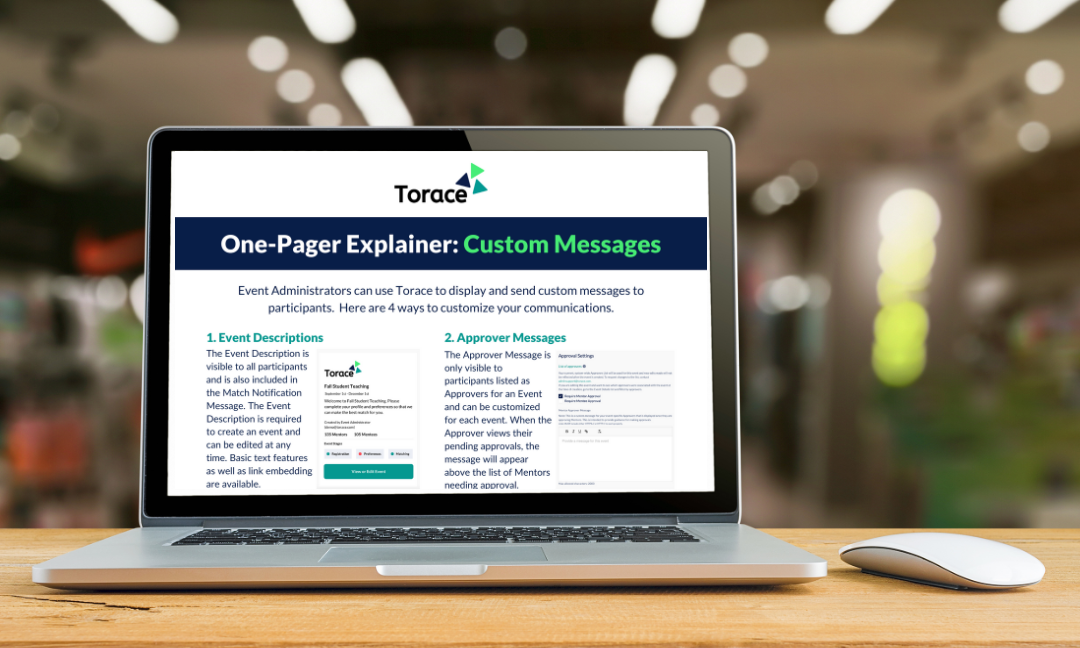The Torace platform was created to be simple and intuitive. One aspect of the Event Administrator role is to communicate clearly with participants.
There are 4 ways to customize messages to participants. Display messages such as the Event Description and Approver Message can be customized for those viewing them. Email messages such as the Invitation Message and Match Notification Message can be customized by adding your own message to a default message that will be emailed to the designated participants.
This One-Pager Explainer can be used as a guide as well as a planning document so that the custom messages can be optimally utilized.
To download your own PDF, click here.
If you do not have a Torace subscription but would like to learn more, schedule a demo today!